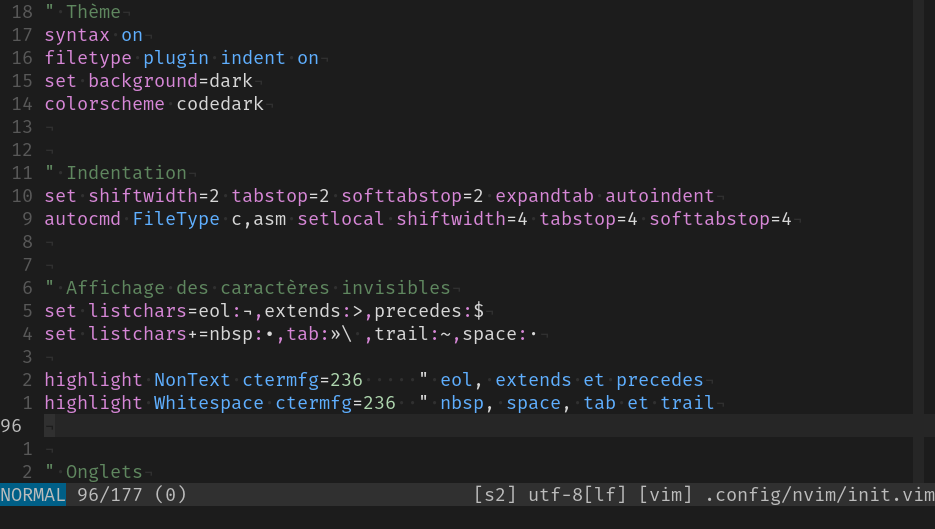We can use environmental variables to run neovim with different config by following these three steps (with sub steps).
- create a config directory
- create related directories
- create a script to start neovim with the config
Create a config directory
Create a config directory. I use ~/.config/nivm-profiles/ directory as base. For lazyvim, create a directory called lazyvim under the base directory. Use the ~/.config/nvim-profiles/lazyvim/nvim as nvim config directory.
Create related directories
Neovim uses data, cache and state directories under ~/.local/share/nvim, ~/.cache/nvim and ~/.local/state/nvim respectively. For this approach, I use ~/.local/share/nvim-profiles/ directory as base for data, ~/.cache/nvim-profiles/ directory as base for cache and ~/.local/state/nvim-profiles/ for state.
For lazyvim, create ~/.local/share/nvim-profiles/lazyvim/nvim, ~/.cache/nvim-profiles/lazyvim/nvim and ~/.local/state/nvim-profiles/lazyvim/nvim directories.
Create a script to start neovim with the config
Create a script file with the following content
#!/bin/sh
NVIM_PROFILE_NAME="lazyvim" # replace lazyvim with your config folder name
NVIM_INIT_FILE="init.lua"
NVIM_COMMAND="nvim"
XDG_CONFIG_HOME="$HOME/.config/nvim-profiles/$NVIM_PROFILE_NAME" \
XDG_DATA_HOME="$HOME/.local/share/nvim-profiles/$NVIM_PROFILE_NAME" \
XDG_CACHE_HOME="$HOME/.cache/nvim-profiles/$NVIM_PROFILE_NAME" \
XDG_STATE_HOME="$HOME/.local/state/nvim-profiles/$NVIM_PROFILE_NAME" \
${NVIM_COMMAND} -u "$HOME/.config/nvim-profiles/$NVIM_PROFILE_NAME/nvim/$NVIM_INIT_FILE" \
"$@"
Make it executable and put it in a folder which is in the PATH environmental variable.
Use the script to start the neovim with that config.
The above script is for lazyvim and I put the lazyvim script under ~/.local/bin (which is in PATH environmental variable).
Repeat these 3 steps for every neovim config you want to run.
Pros
- data and cache are not shared between neovim config
- easy to backup various neovim config
Cons
- does not work for config that uses hard coded paths (not using neovim stdpath method)
- this approach requires disk spaces
- tedious to setup (you could write a script to manage these steps)
- you have to remember what to remove when you no longer want to use specific neovim config
Alternatives
- use NVIM_APPNAME environmental variable
- use symbolic link to swap the nvim config directory (like nv-ide installation)
- use cheovim (Neovim configuration switcher written in Lua. Inspired by chemacs)
- use this approach with all the 4 directories under a folder (this will make removing easier)